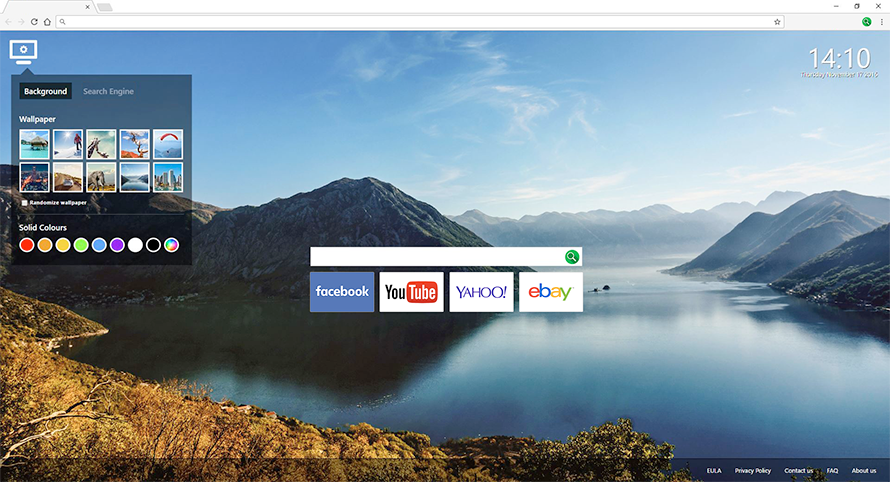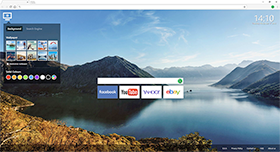

Ad-Aware New Tab
With this new Google Chrome extension, you’ll easily be able to enhance your new tab experience. No more boring plain background: customize it to the image or color of your choice with just a single click.
By using Ad-Aware New Tab you support software developers and their efforts to provide you with the best software for free.
Frequently Asked Questions
How do I turn off the Ad-Aware New Tab extension?
 on the top right corner of the Google Chrome browser and select Settings from the menu. On the Chrome Settings menu page, select Extensions from the list on the left and find the Ad-Aware New Tab extension. To turn off the extension, uncheck the Enabled box next to the name of the extension.
on the top right corner of the Google Chrome browser and select Settings from the menu. On the Chrome Settings menu page, select Extensions from the list on the left and find the Ad-Aware New Tab extension. To turn off the extension, uncheck the Enabled box next to the name of the extension.
How do I uninstall the Ad-Aware New Tab extension?
To uninstall the Ad-Aware New Tab extension from Google Chrome, right-click the Ad-Aware New Tab icon next to the address bar and select "Remove from Chrome…" A window will open prompting you to confirm your choice, click the Remove button in this window to finish uninstalling this extension.
Alternately, click the menu icon  on the top right corner of the Google Chrome browser, select Settings from the menu and then select Extensions from the menu on the left. Find Ad-Aware New Tab on the list and click the icon
on the top right corner of the Google Chrome browser, select Settings from the menu and then select Extensions from the menu on the left. Find Ad-Aware New Tab on the list and click the icon  to uninstall the extension.
to uninstall the extension.
How do I change my new tab background?
To change your new tab background, click the settings icon  located on the top left of the new tab, select Background and then choose your preferred Wallpaper or Solid Colours from the available options. This will change the background of the new tab. You can also tick “Randomize wallpaper” which will automatically change Wallpaper every time a new tab is opened.
located on the top left of the new tab, select Background and then choose your preferred Wallpaper or Solid Colours from the available options. This will change the background of the new tab. You can also tick “Randomize wallpaper” which will automatically change Wallpaper every time a new tab is opened.
How do I change my search engine?
To change your search engine, click the settings icon  located on the top left of the new tab, select Search Engine and then select your preferred search engine from the available options. This will change your search provider in the search field of the new tab page.
located on the top left of the new tab, select Search Engine and then select your preferred search engine from the available options. This will change your search provider in the search field of the new tab page.
How does Ad-Aware New Tab extension help me browse the internet?
What new features will the Ad-Aware New Tab include in the future?